The problem is that most of you now have the Ask Toolbar or the McAfee Security Scan Plus.
Why?
Because when you downloaded those new versions of Java and Adobe, you also received the Ask Toolbar and McAfee Security Scan Plus. But wait? You didn't order them, right? Yes, yes you did. And you did so by just clicking through the download.
There is a lot of information on those download windows that don't make much sense to you, and sometimes even me. But we know we need them and if in doubt, let the program install it the way it wants. For the most part, that program knows the best way to be installed and I agree.
The part we need to address is the extras. On one of those windows for the Java update (about 3 or 4 clicks in), you are asked if you also want to install the Ask Toolbar.
The Ask Toolbar is not malicious (and yes some of these extras can be very close to malicious), but do you really need an extra toolbar to help you search? All of the big browsers allow you to search straight from the address bar. The Ask Toolbar is just an extra program that sits there and takes up space and resources. If you are not going to use it, do not add it.
Likewise, Adobe Reader has been asking you to add extra programs:
The problem with this extra is that is a program that can interfere with your installed anti-virus and slow your computer down.
The only way to determine if there are extras is to read those download screens. ALL OF THEM. On all downloads. Every time. Without Fail. Uncheck those check boxes by clicking on the checkmark to make it go away.
So, what do you do if you missed these? Uninstall them. Its not hard, you just have to go do it. Need instructions? No problem.....keep reading.
- Click on Start.
- Click on Control Panel
- Look for Uninstall a program. (If you have the icon list, look for Programs and Feature (or Add or remove programs for XP users.))
- Wait for the list to finish populating.
- Find Ask Toolbar.
- Right-click on the name and then click on Uninstall. (or click to select and choose Uninstall near the top of the window.)
- Remember that sometimes the program acts like it is installing. That is because an installer is used to both install and uninstall the program.
- Follow all directions, reading carefully, as sometimes they word things to convince you to keep the program.
- Repeat for the McAfee Security Scan Plus if needed.
Until next time......
Keep the BugOff !!!
You can also find me on Facebook, ask to be my friend, I will not turn anyone away.
Follow on Twitter, @BugOffComp

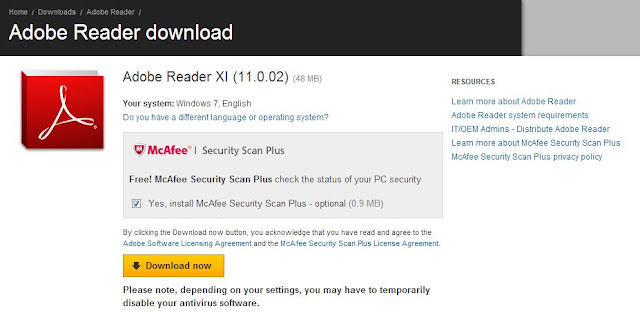
No comments:
Post a Comment